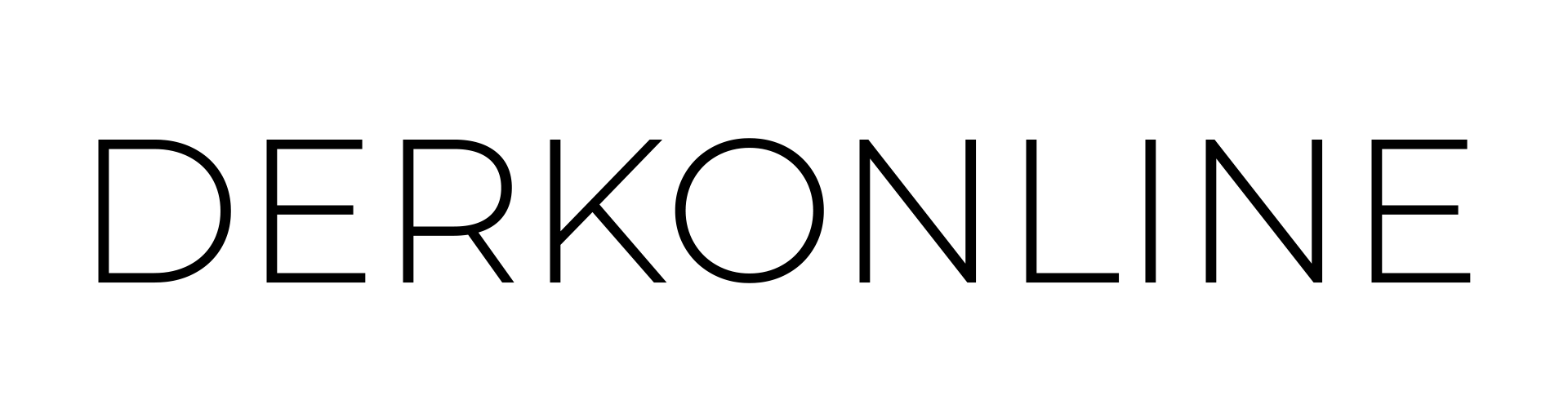Introduction
Selecting the right Content Management System (CMS) for your website is a crucial decision, especially if you’re not a developer. In this comprehensive guide, we’ll compare CMS options, identify the best ones for non-developers, explore easy-to-use systems, and provide a non-technical perspective on making the right CMS selection.
CMS Comparison for Beginners
WordPress
- Overview: Powering millions of websites, WordPress is known for its versatility and user-friendly interface.
- Best Features: Extensive plugin library, customizable themes, and a vast community for support.
- Ideal For: Bloggers, small businesses, and content-driven websites.
Wix
- Overview: Wix is a website builder with a drag-and-drop interface, making it exceptionally user-friendly.
- Best Features: Intuitive design tools, Wix ADI for automatic site creation, and a variety of templates.
- Ideal For: Small businesses, portfolios, and beginners with limited technical knowledge.
Squarespace
- Overview: Squarespace is known for its stunning templates and all-in-one platform.
- Best Features: Elegant design options, built-in e-commerce, and reliable customer support.
- Ideal For: Creative professionals, artists, and small businesses.
Best CMS for Non-Developers
WordPress
- User-Friendly: Despite its robust features, WordPress offers a user-friendly dashboard with straightforward navigation.
- Beginner-Friendly Plugins: The extensive plugin library includes options for easy content creation, SEO, and more.
Wix
- Drag-and-Drop Interface: Wix excels in simplicity with its drag-and-drop website builder, making it accessible for beginners.
- Wix ADI: The Wix ADI feature automates website creation, making it easy for those without design skills.
Squarespace
- Intuitive Design Tools: Squarespace stands out for its intuitive design tools, allowing non-developers to create visually appealing websites.
- Customer Support: Reliable customer support ensures assistance for users at any level.
Easy-to-Use Content Management Systems
WordPress
- Content Management: WordPress provides a simple and intuitive content management system, allowing users to create, edit, and organize content effortlessly.
Wix
- Content Creation: Wix’s drag-and-drop interface extends to content creation, making it easy to add and edit text, images, and multimedia.
Squarespace
- Content Blocks: Squarespace uses content blocks, simplifying the process of adding and arranging various content elements on a page.
Non-Technical Guide to CMS Selection
Identify Your Needs:
- Consider your website’s purpose, the type of content you’ll be creating, and your level of technical expertise.
Explore User-Friendly Features:
- Look for CMS options with intuitive interfaces, drag-and-drop functionalities, and helpful customer support.
Check Reviews and Recommendations:
- Read user reviews and seek recommendations from non-developers who have successfully used a particular CMS.
Test the Platform:
- Take advantage of free trials or demos to explore the CMS platforms firsthand and determine which aligns best with your needs.
Conclusion:
Choosing the right CMS as a non-developer is an exciting step toward establishing your online presence. By considering user-friendliness, essential features, and your specific requirements, you can confidently select a CMS that empowers you to create and manage your website effortlessly.